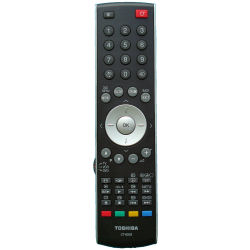 Ever tried to turn on someone else’s TV?
Ever tried to turn on someone else’s TV?
Brother, we both know that’s a tough slog, probably involving a couple of these fine moves:
1. The Brand Name Match-Up. You stare at three identical-looking black remotes on their coffee table and play Sherlock by matching brand names. You eye the Panasonic logo in the corner of the TV and search for the Panasonic remote on the table. Elementary, my dear Watson.
2. The Walk-Up. When you can’t get anything to turn on, you toss all the remotes on the couch in a fit of frustration and just walk up to the front of the TV to search for the Power button. This works until you want to watch a movie and can’t find TV/Video or Input button on there.
3. The Out Of Order Lecture. Your buddy walks in the room and flips out when he sees you pushing buttons and Spanish subtitles scrolling across the screen. “What did you press first?,” he asks, ripping the remotes out of your hand like puppies you happen to be strangling. “You’re doing it all out of order!” He might throw in some sarcastic jabs at the end too like “How could the TV work without the cable box?” or “No, no, no, you have to flip the Input switch on the Universal first. Idiot!”
If you feel this pain, then you know how rewarding it can be when you finally master your TV remote. You don’t see yourself changing, but one day you look in the mirror and notice you’ve become an Channel Surfing All-Star. And that’s something worth celebrating.
First you ace the ups and the downs and then you ace the number pad, even after the little nipply thing wears off the 5. After you get that, there’s no stopping you. Mute, input / output, sleep, it doesn’t matter. You don’t need to look and your TV watching efficiency zooms through the roof. Nobody flips channels like you. Nobody cranks the volume when someone starts vacuuming like you. And nobody pushes Mute and answers the phone in one ring like you.
Nobody can touch you, baby.
You made it.
AWESOME!


My guests don’t get this kind of treatment (any more) thanks to the Logitech Harmony 510 remote. $90 is a bit steep, but I generally like the people I have over.
Sometimes I think I know my remote well, but whenever I have to push those rare buttons I never use, I can’t find them because the label wore off. :(
Sorry for you Allurements
I can’t believe years ago when we had no remotes how people changed the channels all the time.
Way back then I was the remote. My father used me all the time, and knew just what buttons to push. I remember the TV having a greenish cast – we were one of the first to get color TV and it wasn’t the same color we have today. There was an upgrade in the 80’s to Color 2.0, which I like better. I hear Color 3.0 is coming out soon…..
Yes!!! And cell phones. When I can discreetly text message and not look at the buttons? I get proud of myself.
Heck yeah awesome. I got a new TV for Christmas and it took me two weeks to find the “previous” button (it’s called “jump” now?). It didn’t help that this remote has no curvature or ergonomic differences but is just a sleek, sexy black box. Now I’m the master, baby! The heavy end is where the batteries are. It’s all in the subtleties.
“And nobody pushes Mute and answers the phone in one ring like you.”
hahaha, nice one neil!
The worst is when you can’t work the remote, go to the TV and realize there is no power button :(
wtf kind of tv do you have?
yeah my mom got this flatscreen tv. No remote no TV, it sucks.
Yessssss! I have to agree with this one!
I love this, my remote is so easy to control and people still dont understand why I don’t look at it lol
Congratulations for awards, from Cali – Colombia
Juan Carlos
ONE DAY ALL TVS WILL HAV REMOTES
why DOES the 5 always have a nipple but the other numbers don’t?! i just noticed this.. maybe i’m slow.
it’s because the 5’s in the middle of the number pad, so if you’re blind (or just so awesome you don’t have to look down at the remote) you know where your finger is in relation to the buttons.
Substantially, the read is in reality the best on this notable topic. I harmonise with your conclusions and will thirstily look forward to your next updates. Adding thanks will not just be complete, for the fantastic originality in your writing. I will immediately grab your rss feed to stay abreast of any updates. Solid work and much success in your business dealings!
Isn’t it a bummer when you can’t even find the remote?? I always tought i’d celebrate the day they would create a beeper, so you can find your remote under the couch or even….in the bathroom. Just hit that button, hear the beeping, find it then done. No more ”I tought i left it there!” or non-stop DVD menu music.
one day maybe….
Just glue one of those key finders onto the remote. Of course, then there’s the issue of finding the remote to the key finder…
Sometimes you know the remote so well that the TV can’t keep up with what you ask it to do. That annoys me… not to mention the remote controller… A guy!!!!!
I have that remote in the picture! :-)
Just when I thought I had it all figured out…
Recently had to buy a new t.v. and I have yet to figure the new one out!
I can’t keep up.
;O
I had the good fortune to win a new tv at out Christmas party, so I’m looking forward to this. Right now its like being in a strange place!
you are so right when you know you remote very well it is awsome